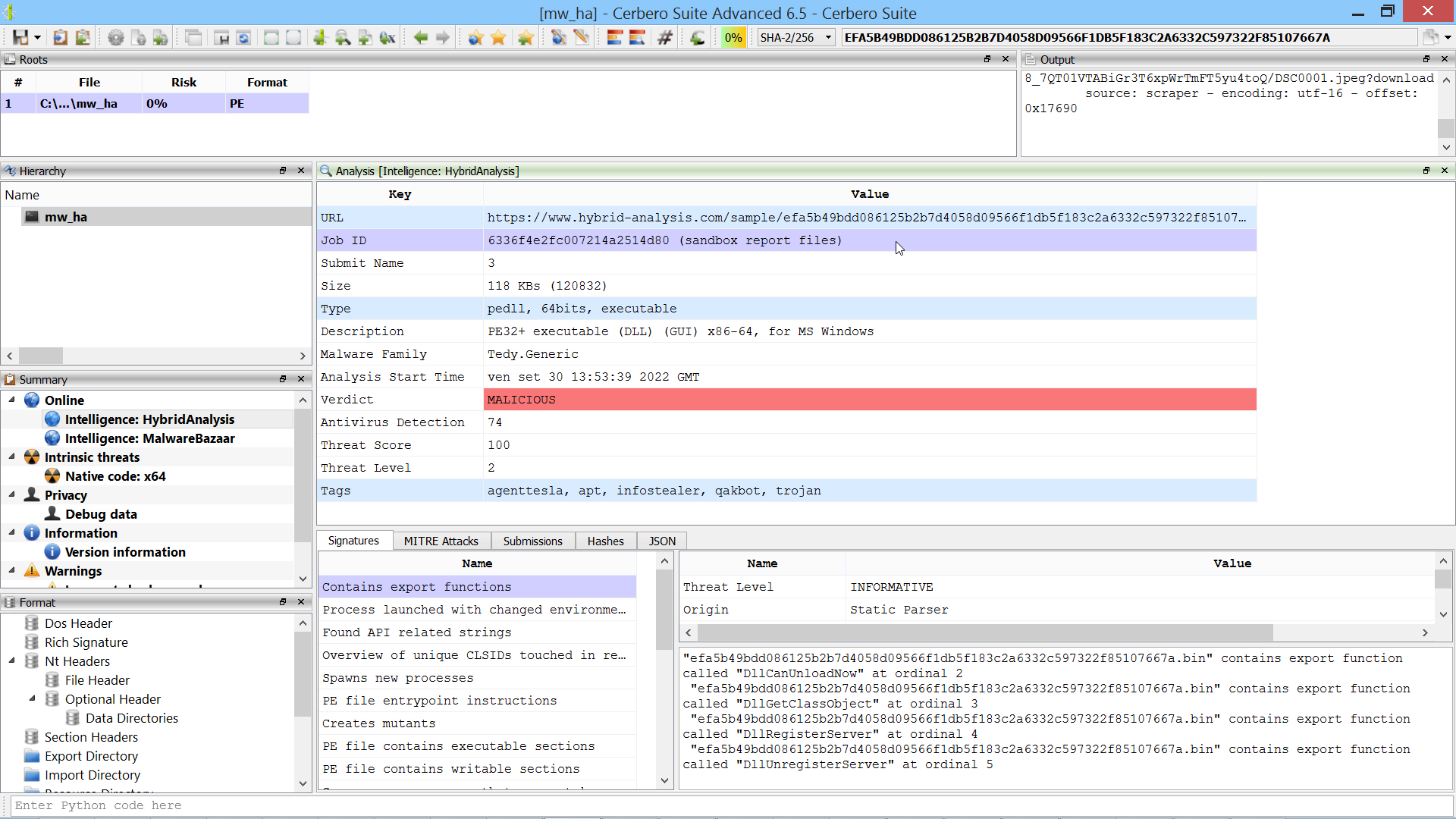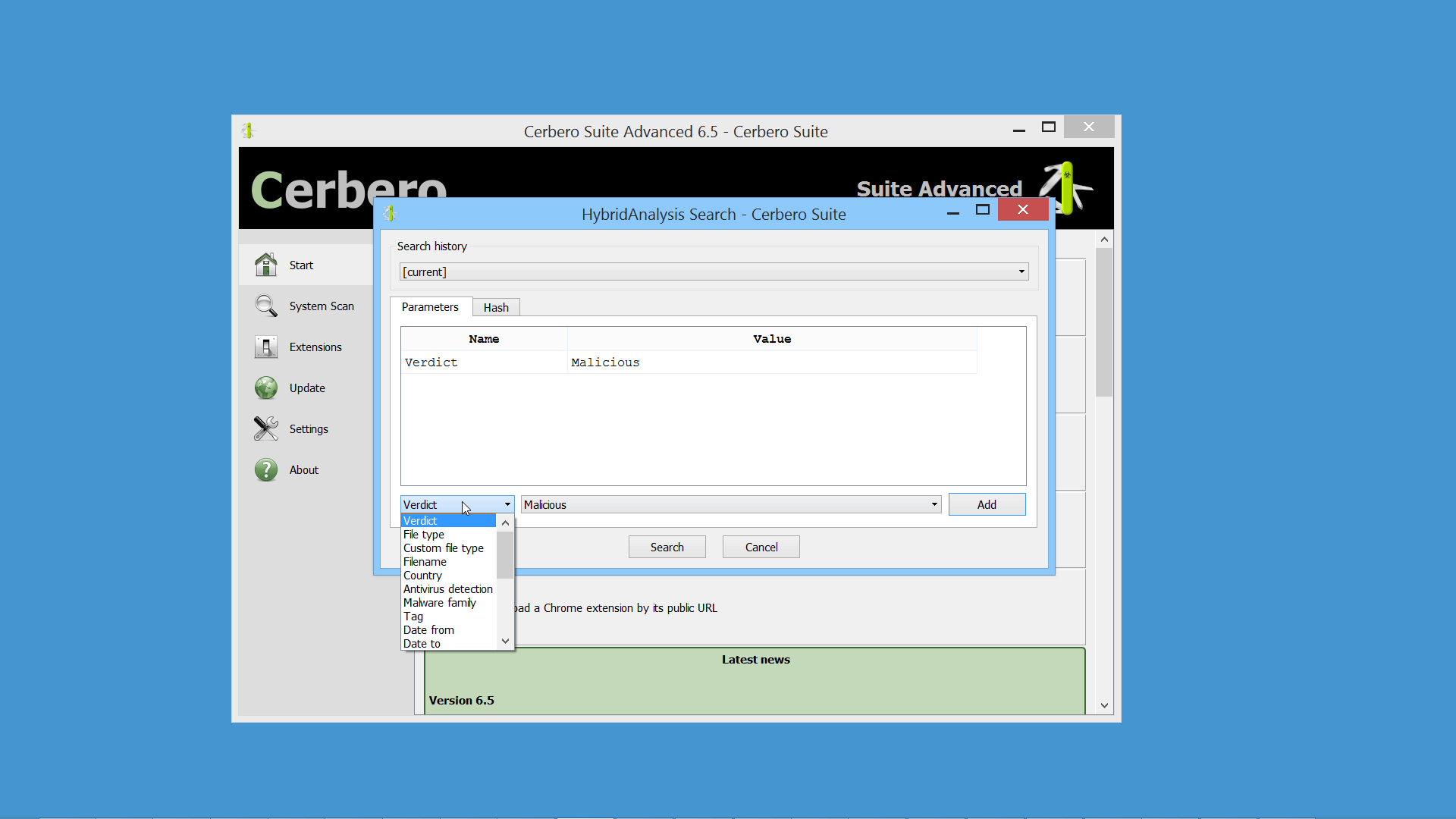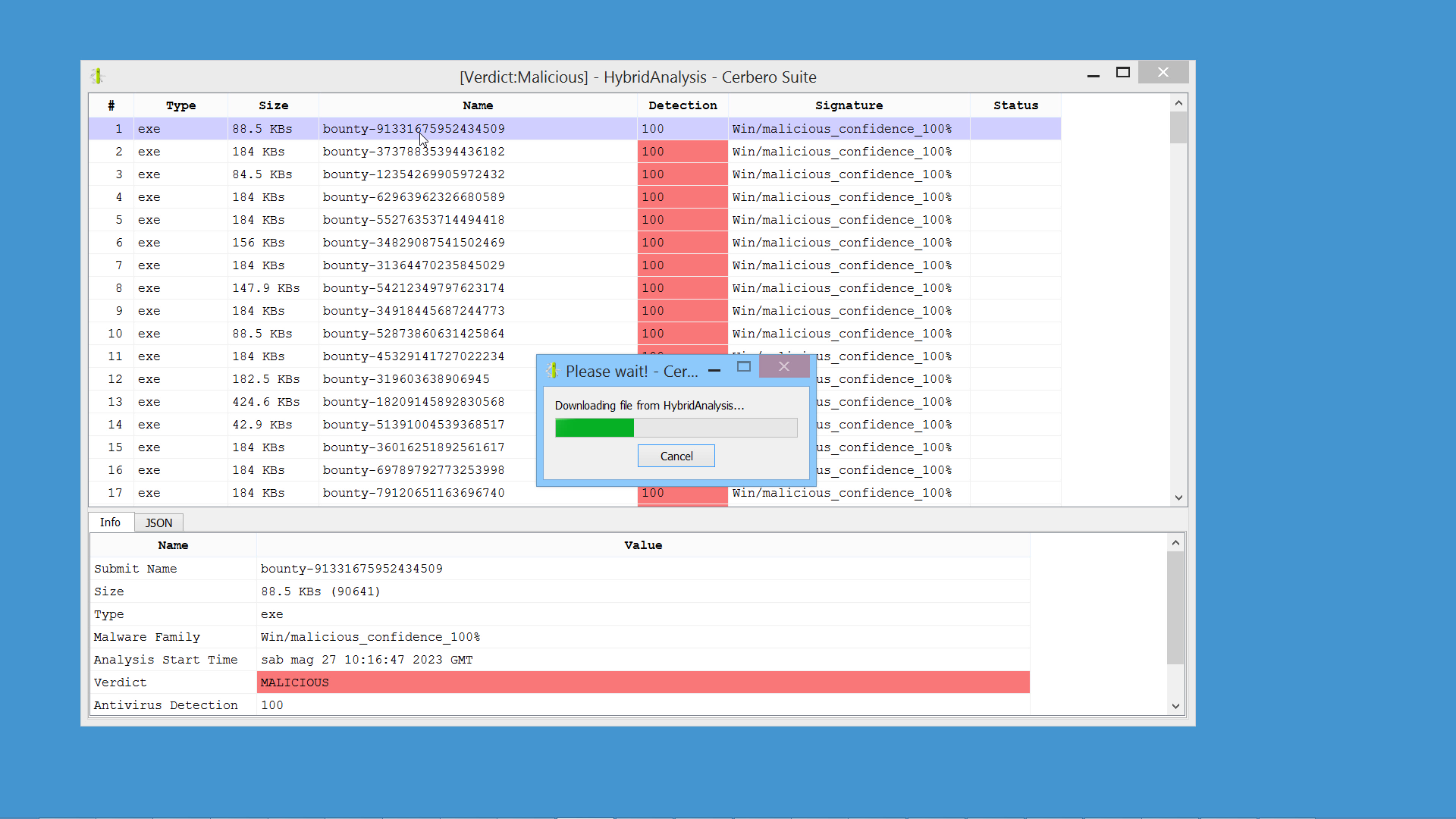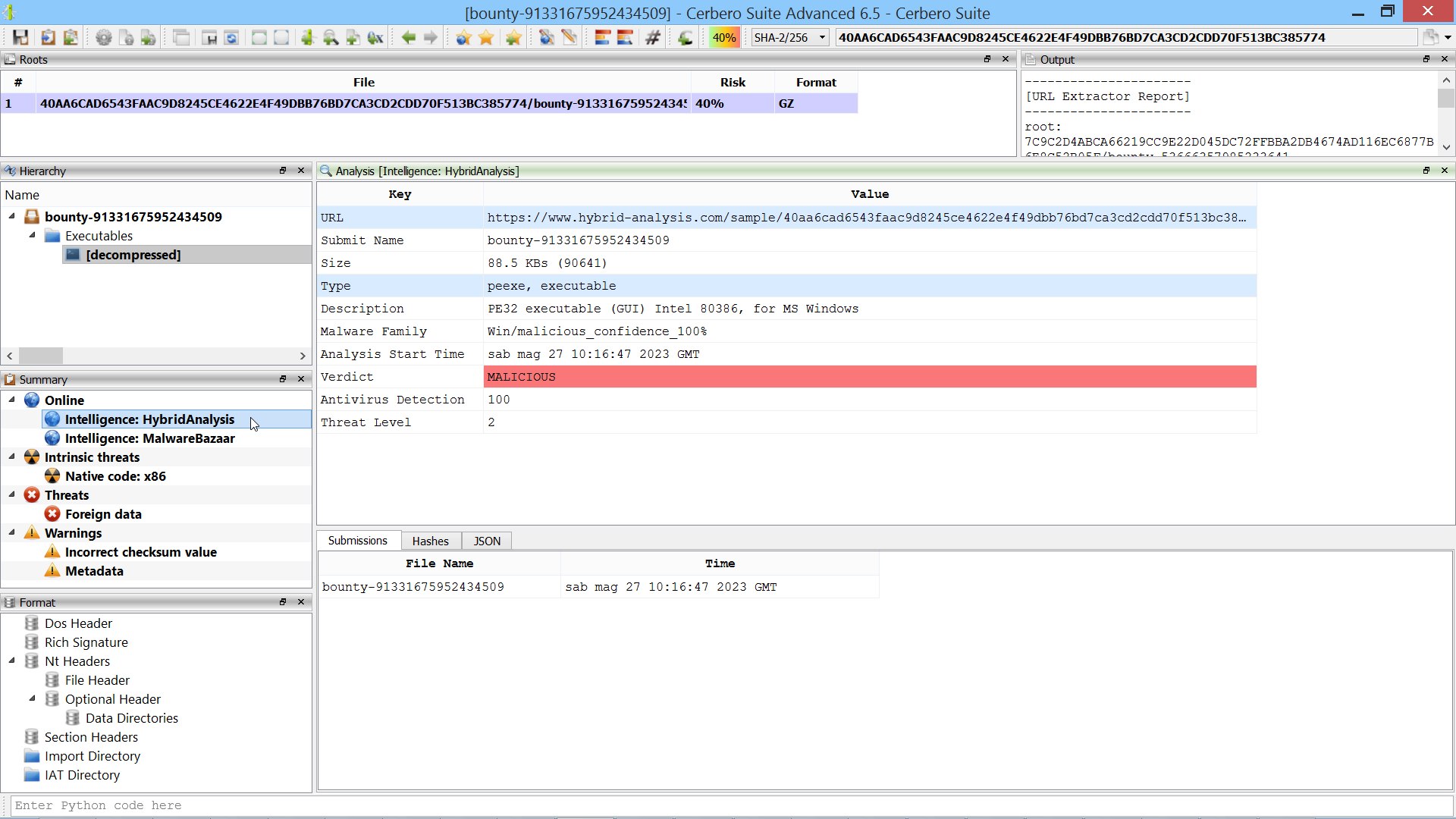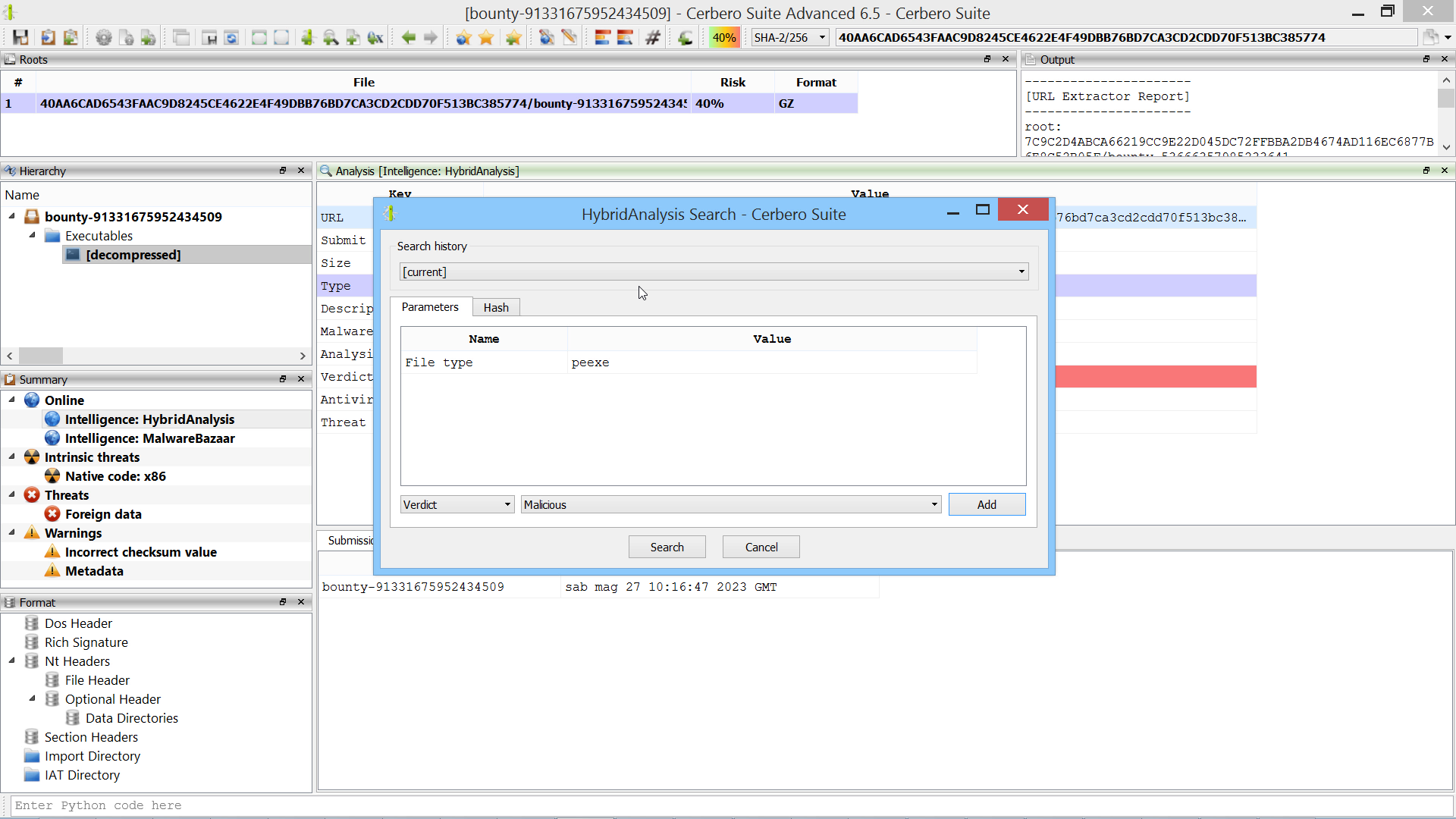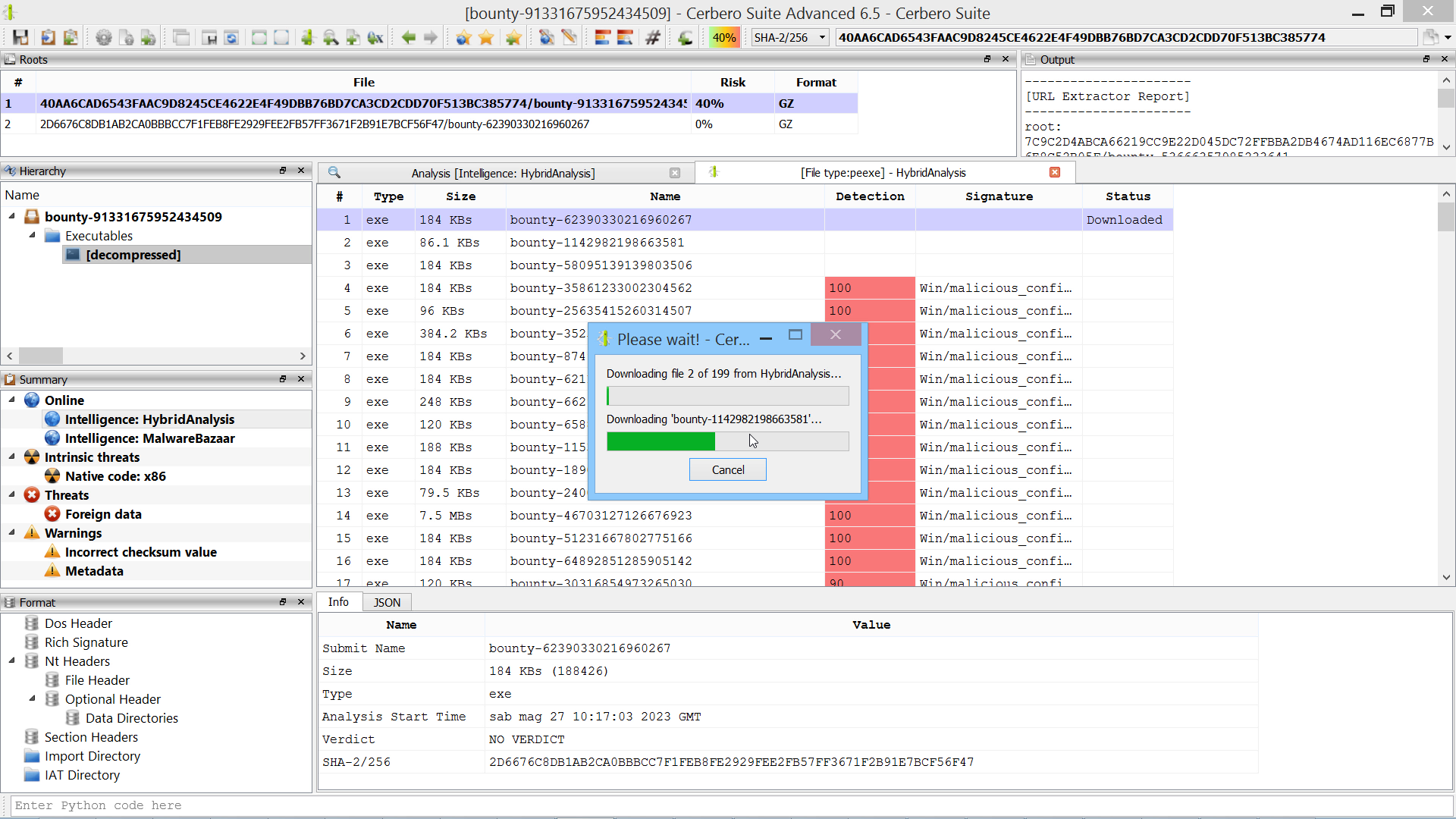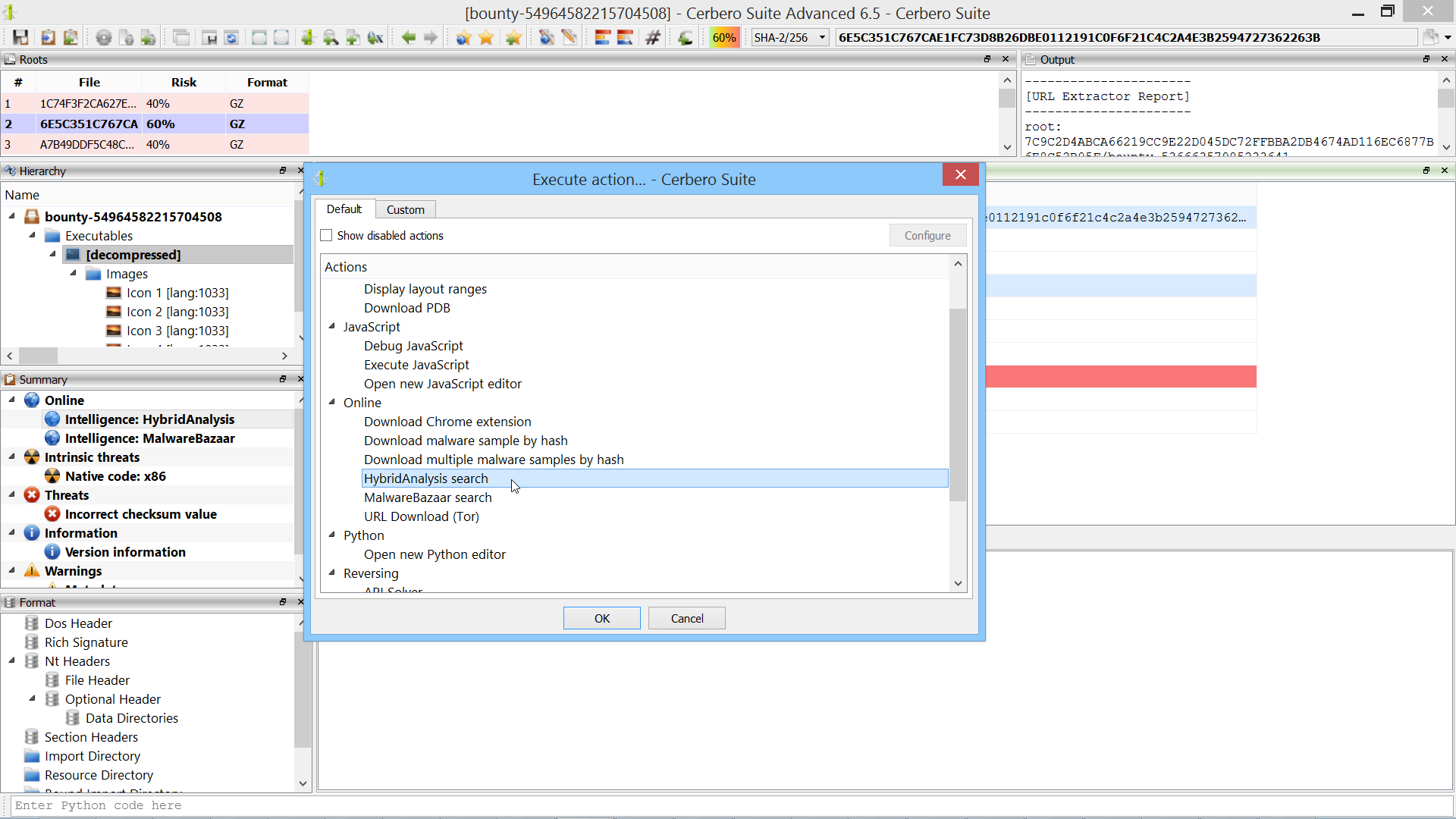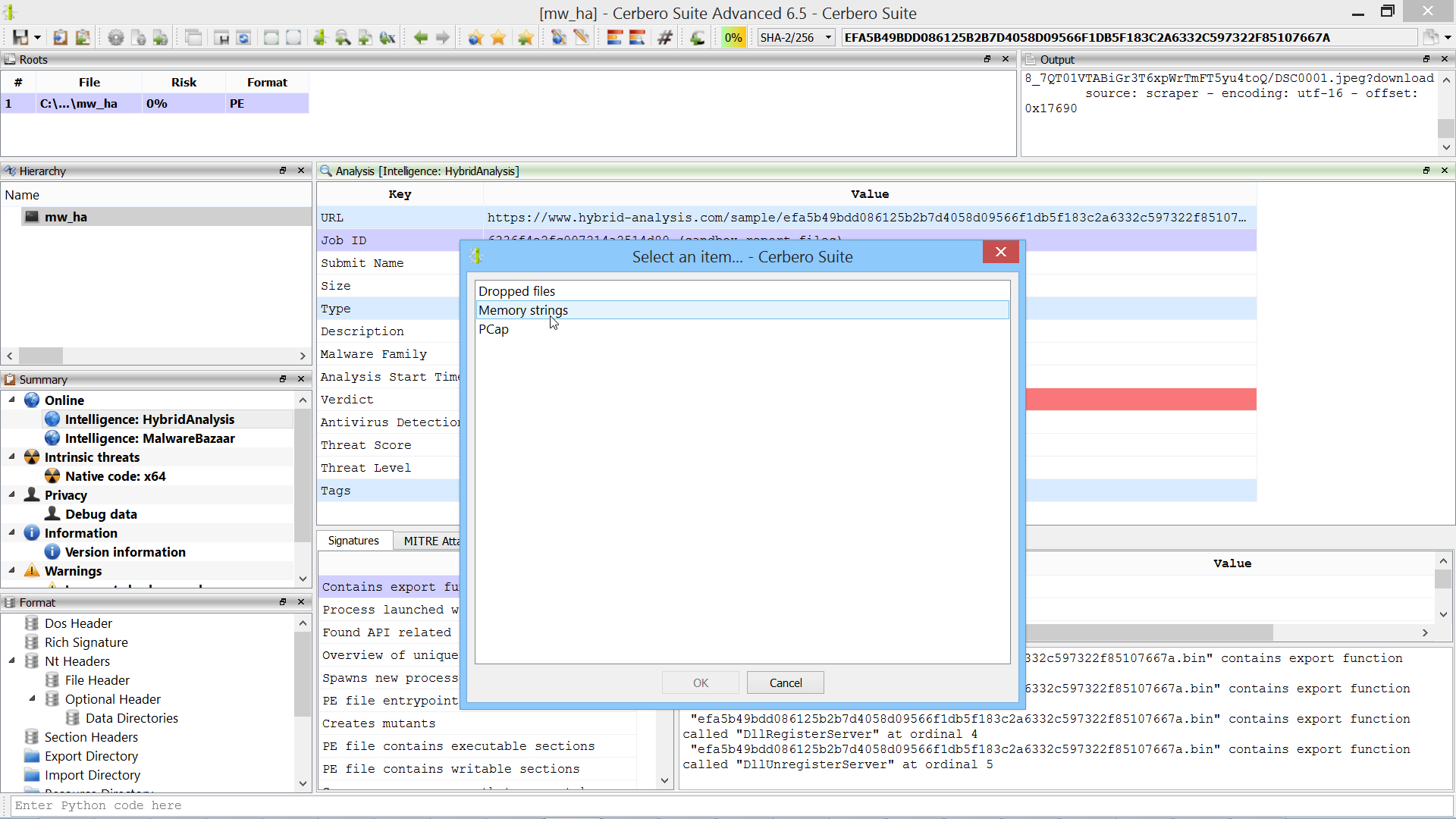Once the HybridAnalysis Intelligence package is installed, you can search malware samples on the Hybrid Analysis cloud.
Searches can be performed using all supported parameters.
Samples can be downloaded and analyzed right away without ever leaving the Cerbero Suite user interface.
When a file is opened in the analysis workspace, the Hybrid Analysis intelligence can be accessed directly from the report.
Highlighted entries in the Hybrid Analysis intelligence report can be activated to continue searching for more malware samples.
The discovered malware samples can be batch downloaded and are automatically added to the current project.
Searches can also be performed using the Hybrid Analysis search action.
When a job id is present, files produced by the Hybrid Analysis sandbox can be directly downloaded into the current project.
And, of course, all analyzed files are saved inside the current project.